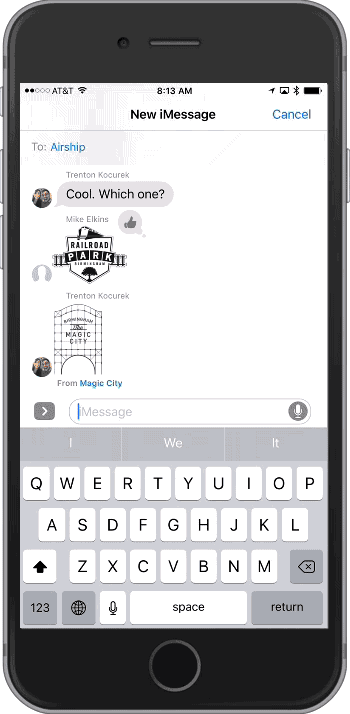
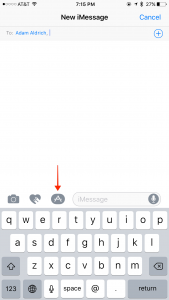
If you don’t see the 3 icons in the image, you may need to tap on the right chevron icon to expand these options.
2. Once the iMessage app pane appears, tap on the iMessage App selection icon in the bottom left. It looks like a 2 x 2 grid.

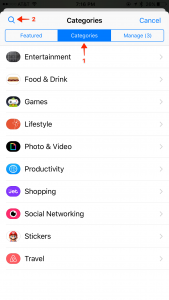

Birmingham, Tech,
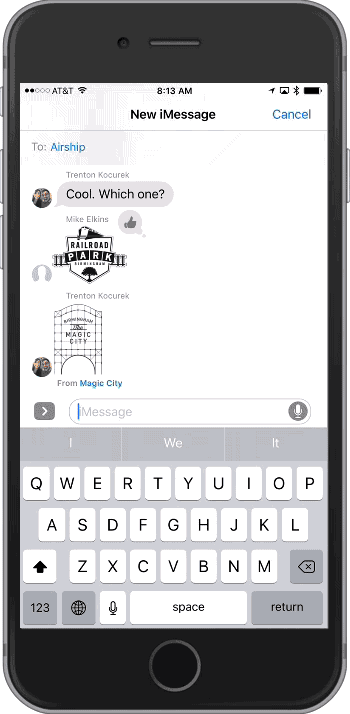
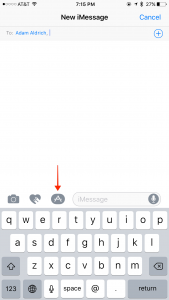
If you don’t see the 3 icons in the image, you may need to tap on the right chevron icon to expand these options.
2. Once the iMessage app pane appears, tap on the iMessage App selection icon in the bottom left. It looks like a 2 x 2 grid.

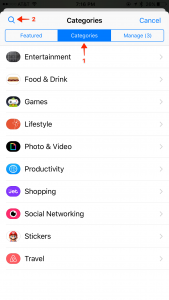

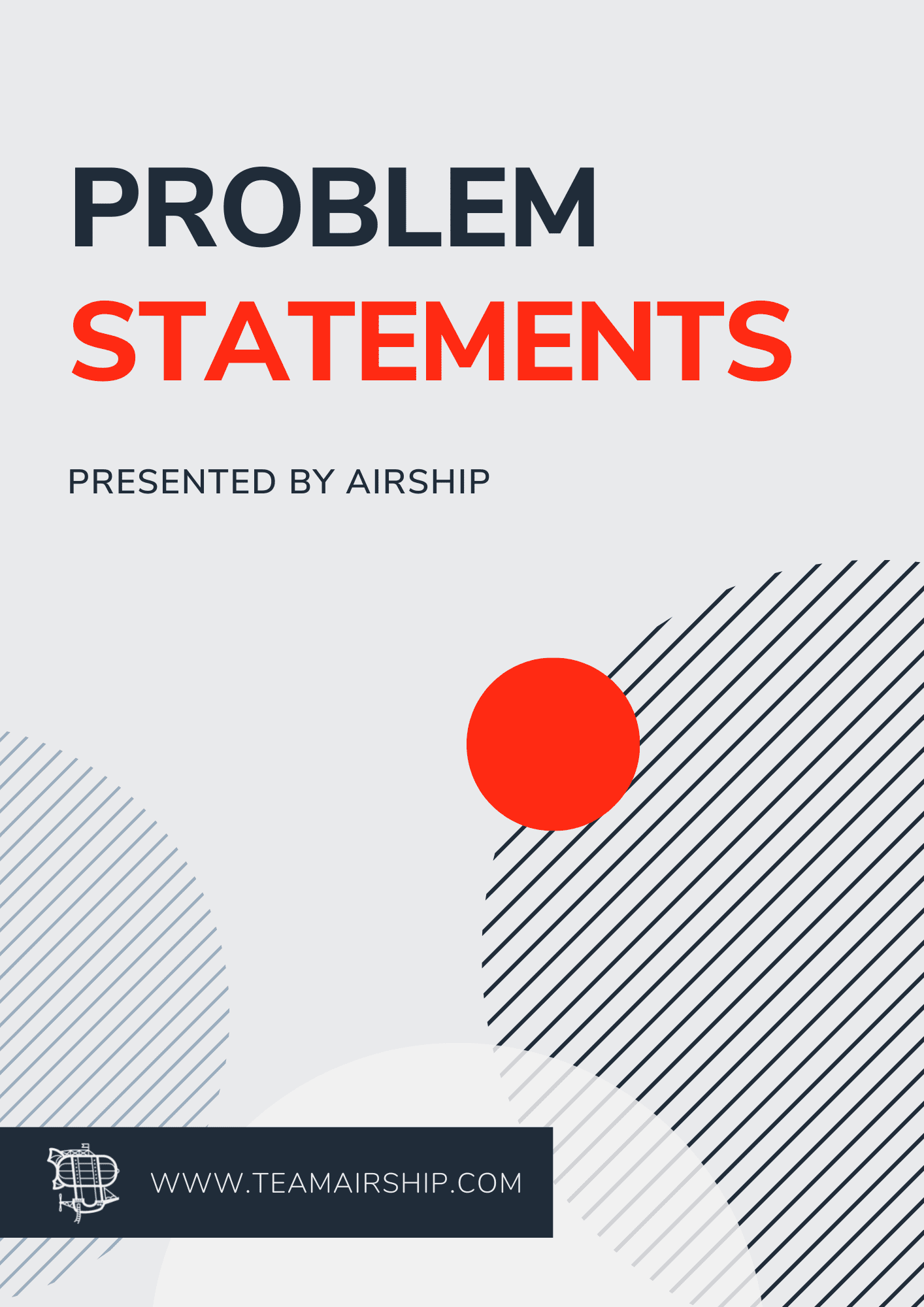
One of the activities we work through revolves around refining your problem statement. A problem statement is the key business problem that needs to be solved. In software development, it states “what has to be done” for a project to succeed. It does not say, “how it has to be done.”
We use the 5W’s + 1 H format as well as the SMART Framework when establishing a problem statement. In fact, you can draft your own problem statement by using our free download. This download will get you thinking through some of the questions and answers prior to starting your project.
Birmingham HQ:
101 12th Street S #101
Birmingham, AL 35233
Mailing Address:
P.O. Box 430055
Birmingham, AL 35243